Behind the Scenes of Ryan Jackson’s Election Signs Parody Video
A strange new species has been popping up on lawns across Alberta in the last 28 days. Journal videographer Ryan Jackson got to the bottom of the outbreak with this whimsical parody video. Video by Ryan Jackson, edmontonjournal.com
So after doing my last election video I wanted to do something a little different and a little funny for the Edmonton Journal. I came up with the idea to do a funny parody video a while ago but I wasn’t sure if this was the election to use the idea. Luckily my awesome wife pitched the idea too my awesome boss Kerry during Journal bowling night and Kerry liked the idea.
Before I would formally start the project through, I wanted to show that I had a plan. So Journal photography intern and Loyalist College graduate Megan Voss and I created a storyboard for the video.
With any video, the more planning and preparation you do at the beginning the less work you will have to do at the end.
My logic was that on election day there would be a huge audience in “election mode” and hungry for content. Presenting something different, funny and “get out and vote!” ‘ish would be heavily shared. Especially on Facebook where the audience leans towards comedy and activism. I turned out to be right as this was one of the most successful and most watched videos we’ve had in a single day!
I also made the video generic enough that we can use it for future elections and it could also be relevant for any election anywhere really. It also opens the door for future Planet Alberta videos on Alberta animals like the Jacked-Up Pickup Truck.
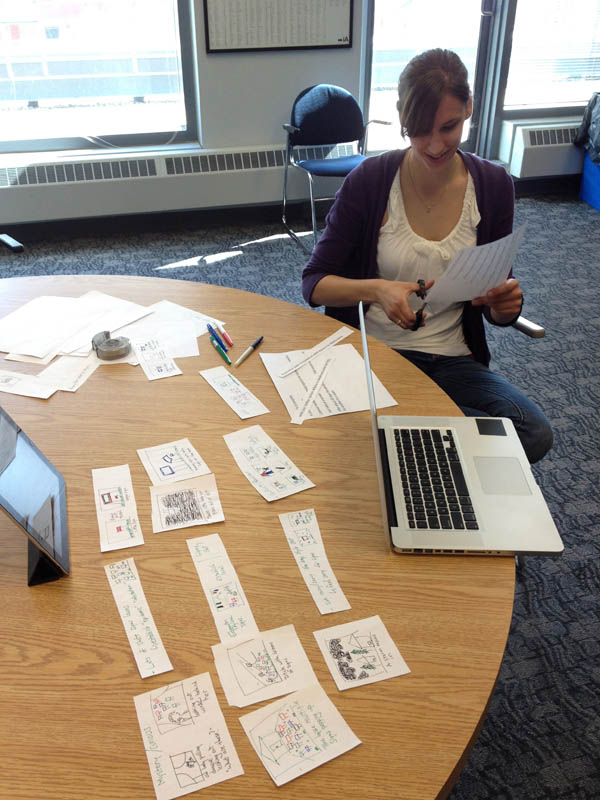
Here's Megan Voss cutting out my drawings and rough script of the storyboard.

I sketched out all of my shots and pasted them on the wall with a rough script. This was to assure my bosses that I had a plan for what to do and also get get feedback and suggestions for improvement to the script.

In order to get all the signs, Megan and I created a large Google Map with dozens of campaign headquarters for dozens of candidates. Then we just drove all over town for two and a half days to get all the signs. 76 in total! Getting the signs actually took longer than shooting the actual film!

I woke up at 4:30 am one morning and couldn't sleep so I got up and went out to shoot signs. It worked out because the light was perfect for this landscape.

Cutting out the baby signs.

So adorable!

Here's all of the signs we made for the time lapse scenes. I lucked out because this guy has a PDF of his sign on his website.

Here's Megan Voss pouring the dirt for the baby sign to grow out of.

Used three Alienbees Einstein studio strobes to light the baby sign. Why? Because the sun was very inconstant and I needed every frame of the time lapse too look the same. Wanna know the secret to BBC Planet Earth's amazing plant time lapses? They aren't actually shot in nature! They are all done in the studio with strobes and then superimposed into the nature shots after the fact. Tears...

Shot the baby sign being born with a 1D Mark IV and a 100mm Macro.

Used lots of fishing lines to bring the signs to life. "The Family is Complete"

Here's how I shot the opening scene with the globe similar (but not similar at all) to the opening of BBC's Planet Earth. Just a Canon video light with a cinefoil snoot. Panasonic GH2 with a Canon 100mm macro lens.

Here I'm filming my awesome trophy wife Ashe in curlers for the opening shot. I was originally going to find an old lady for this shot and then Ashe volunteered to do the shot which made life much easier.

Here I am photographing all the signs on my neighbours lawn. I didn't want to use my own front lawn for more than one shot.

Here I'm shooting the signs "sprouting" along the sidewalk. I used my 1D Mark-IV with a 300mm and a 2X converter = 780mm lens.

Chris and Nathan hiding behind the fence. I got the idea for this shot one night while trying to fall asleep.

Here's how I shot the weed wacker scene. The tree trunk was in the shadows so I used two reflectors to bounce light into the shade. The camera was down low with a 50mm f1.2 lens which is equivalent to a 100mm on a GH2.

I rarely get photos of myself working. Thanks Megan Voss!

Me sideways.

We simply taped the fishing line to the back of the signs. I was super impressed with how well this worked. I actually bought 6-pound-test line which was much thinner and probably wouldn't have shown up on film but I kinda liked the heavier 20-pount-test line because it was stronger and it looked funny that you could see the line on screen.

Jeff's and Chris and Nathan brining life to the signs with fishing line.

This is the funniest behind the scenes photo. I got a shot of Bowie the Beagle lifting his leg "just to be safe" but the shot never ended up in the final cut because I didn't want to imply that that the dog actually peed on the signs. Only that the dog was a "threat". Pretty awesome that Lucy could lift his leg with fishing line. This dog is going to be a star I tells you. A star!










 And here’s how it ran in the paper. I was sure that the caption explained that this was created from four separate images and it said “Photo Illustration by Ryan Jackson”
And here’s how it ran in the paper. I was sure that the caption explained that this was created from four separate images and it said “Photo Illustration by Ryan Jackson”


